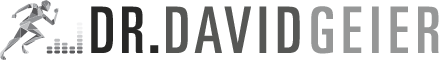One of the challenges most healthcare providers face with building a social media presence is finding time to do it. It’s hard with busy clinics, surgery schedules, electronic medical records and other challenges. How can we find time to write blog posts, tweets or Facebook posts during your “work” time. (You probably shouldn’t work on social media there anyway, but that’s a subject for another post.)
So most healthcare providers active on social media set aside time for it outside of our practices. You might work on it early in the morning. You could stay up after the kids go to bed. You could even create “days off” from your job to create content.
Even with these blocks of time you create, you have to find a way to be productive. And to do that, you must eliminate distractions. So try this simple trick.
Turn on your phone’s Do Not Disturb feature.
If you have an iPhone, just turn on the feature. All of your texts, notifications, and phone calls still come in, but you don’t get interrupted by them. Yes, you can set favorites so that calls from truly important people get through, but try to limit it to a select few – maybe your spouse, kids, parents, etc.
I assume that Android and other phone operating systems have a similar feature. If your phone does not have a Do Not Disturb feature, go one step further. Turn it off.
Listen to this statistic I learned from SUCCESS Magazine publisher Darren Hardy. On average, we are distracted every three minutes. It takes an average of 11 minutes for us to regain concentration. It’s no wonder that we struggle to get anything done.
Also read:
Make the time
Try batching your content and tasks
As healthcare providers, we often feel a need to respond to calls, pages, and email requests as soon as possible, even though most of the questions are anything but emergencies. Unless you are on call for a hospital emergency room or on call for your practice, most calls and questions from your practice can wait an hour or two.
We have to eliminate distractions if we want to produce content in the little free time we have. You don’t have to isolate yourself all day. Just use this feature for 1 to 2 hours to write an article, create short video, or record an interview. Then you can check your phone and respond to any emails, calls, or texts that came in while you were being productive.