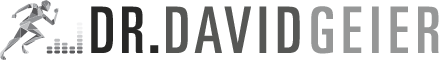Evernote is a tool that I can’t live without. Even if I wasn’t active in social media, I would use it every day. But without Evernote, I’d be lost. I would struggle to create my podcasts and newspaper columns. Quite simply, Evernote is like my brain, but it holds much more information.
I suppose that the easiest description of Evernote would be to call it a digital filing system. You organize your Evernote account into Notebooks. You can use these notebooks to collect “notes” for projects. These notes can include any type of information – text, audio, lists, images and more.
You can organize Evernote however it works best for you. For instance, I have about 30 notebooks, including one for my podcast, one for injuries of famous athletes, one for my blog, one for social media, one for my orthopaedic surgery work, and more.
Also read:
How can you pick a theme for your content?
Collecting ideas for blog posts, videos and more
I then enter “notes” in those notebooks. You can create notes by typing text or recording an audio segment. You can add links and checklists in your notes.
You can also scan information as PDFs into Evernote. I scan most of my paper documents with a handy Fujitsu scanner that enters them directly into my Evernote account. It’s a terrific way to eliminate paper copies of everything in your life.
My favorite way to create notes – and possibly the most helpful for use by healthcare providers in social media – is to “clip” articles. If you see an article on a website that you could use in a talk or blog post, hit the Evernote “clipper” button on your browser’s toolbar. Select the appropriate notebook and add any relevant tags and forget about it. When you need it – even years later – Evernote’s search function can find it easily.
For example, I clip articles about athletes’ injuries. I scan ESPN, Yahoo! Sports and a few other sites every day and clip articles about injuries that have occurred. When it’s time to plan the discussions about injuries for the That’s Gonna Hurt segment of my podcast, I open the Athletes notebook and have all of my clipped articles immediately available.
Like I said, I use Evernote for all kinds of information. These are just a few of the ways Evernote helps me.
• I save images I see online to use as points in future talks.
• I take pictures of my parking spot at the airport and use it to find my car with the geography search function if I can’t find it days later.
• I scan handouts from talks I attend in case I ever want to look back at that information.
• I take notes from meetings.
• I use it for my grocery list.
• I save receipts for business expenses.
Also read:
Using social media to improve customer service
Brainstorm topics for your blog
You can access your Evernote account online from any computer, and you can use apps for smart phones and tablets. Best of all, Evernote is free, although once you start using it regularly, I bet you will switch to a premium account. Watch the video, and see if Evernote can help you with your social media efforts.